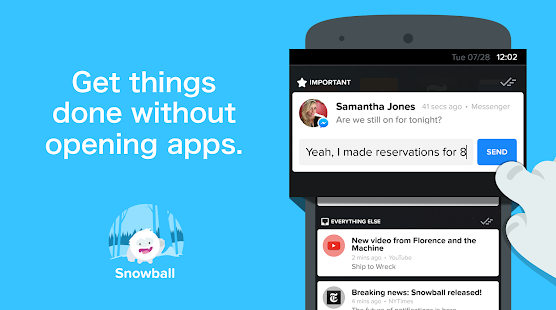Snowball
★ Get Beautiful, Actionable Notifications from the #1 Notification Center ★
Snowball is an Android app designed to streamline and simplify the management of multiple notifications from various services and apps on your smartphone.
Functionality and Use
The Snowball app serves as a consolidated hub for all your smartphone notifications. It allows you to avoid clutter and potential oversight of important messages by creating a dedicated section within your notifications bar. This section aggregates all the notifications from multiple platforms, ensuring that you never miss a beat.
The app is compatible with a wide array of popular communication services, including Facebook Messenger, WhatsApp, Snapchat, SMS, Hangouts, Twitter, LINE, WeChat, Slack, Telegram, Viber, and Skype. It's important to note that while Snowball notifies you of incoming messages, responding to them requires opening the respective app.
Key Features and Advantages
Snowball offers an improvement over the standard Android notification system through clearer organization and enhanced accessibility. One key feature is the ability to check messages directly from the lock screen, which is particularly handy when multiple messages are waiting at once.
If there are multiple notifications, a bubble appears indicating the number of pending notifications. This immediate visibility helps users keep track of their incoming messages, regardless of the number of apps they have installed on their device.
Overall Verdict
Snowball is a convenient tool for those who use numerous communication apps and services on their Android devices. By aggregating all notifications into one accessible section, it offers an effective solution to manage the bombardment of messages from multiple sources.
Despite requiring users to open each individual app to respond to messages, the benefits of Snowball's organized and consolidated notification system outweigh this minor inconvenience.
Pros
- Consolidates notifications from multiple platforms
- Allows checking of messages directly from the lock screen
- Displays the number of pending notifications clearly
Cons
- Does not allow for responses within the app itself
- Requires opening each individual app to respond to messages
- Big performance improvements in speed and data use
- Fixes bug where user could be repeatedly logged out
- Access Settings by swiping down in Snowball (just like stock Android)
- Search for apps and contacts from Snowball